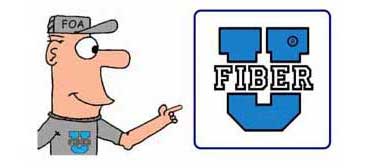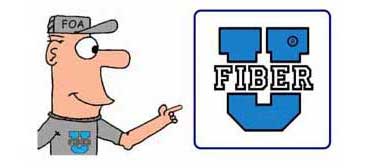Lesson
2: UTP (Unshielded Twisted Pair) Cable Termination
Objectives:
From this lesson you should learn:
How to identify unshielded twisted pair (UTP) cables
How to prepare cables for termination
How to terminate UTP cable
Tools And Components
Needed
Cable cutting and jacket stripping tools
Punchdown Tools
Plug crimper
Samples of cable, punchdown blocks and connectors
Introduction
It is impossible to work in premises cabling without
having a good working knowledge about cables and skills in
pulling, placing and preparing cables for termination. In
this lesson, we will identify and examine various grades
(categories) of UTP cables, then prepare them for
termination and terminate in several different methods
typically used with UTP cables.

Different grades or Categories of UTP Cable. From left,
POTS telephone wire (Plain Old Telephone Service, not
included in structured cabling standards), Category 3 for
phones, Cat 5e for speeds to 1Gb/s, Cat 6A for 10Gb/s.
Notice how the twists become tighter and more consistent
at the higher grades. It's the twists that make make the
cable work better at higher frequencies/speeds.
For each Category of UTP cabling, there are matching
components, e.g. Cat 5e cable, jacks and plugs, that must
be used together to achieve the full performance of the
cabling as defined in the standards. If you mismatch
component categories, the final cabling will probably only
match the performance of the lowest-rated component in the
link.
Safety
Please
Note: This is not the usual online course - it
is intended to guide you as you learn new skills
- the "hands-on" skills needed to install
optical fiber cable plants. It involves using
tools and components in a realistic manner. Some
of the processes here can be hazardous, like
working with sharp scraps of optical fiber and
chemicals.
In
Lesson 1 you should have familiarized yourself with
the safety procedures - follow them all the time. Do
not work with fiber without eye protection and a
proper work area that is easy to clean up.
Always wear safety glasses when doing any of
these exercises and dispose of all scraps
properly.
Background
Review
This "skills" course assumes you have a
basic knowledge of cabling. If you are new to
premises cabling, you should first complete the
"Fiber
U Premises Cabling"
course before attempting the hands-on exercises
here or review the FOA
Guide section on cables.
Hands-On
Lab Instructions
Download the Workbook section on Cables and the VHO
tutorial on Cable Preparation. Watch the videos and/or
read the references on the cable types you have available
for practice. The VHO
"Virtual Hands On" Tutorials take a "step-by-step"
approach to the hands-on processes covered in this
self-study program and the videos will show the
processes in motion. They are both a good way to teach
yourself the processes here - watch the video for the
overview then follow the steps in the VHO web pages.
Allow
plenty of time to complete the exercises without
interruption, although this lesson can be broken into
segments for each cable type.
Hands-On
Assignments:
After reading the workbook section and VHO tutorial and
watching the videos, complete these exercises. Refer
to the workbook, VHOs and videos as you do the exercise.
UTP Cabling Tools
Using the workbook, familiarize yourself with the tools
used for installation of UTP cabling. If you have your own
tools, become familiar with their operation.

If you are handy with woodworking tools, build yourself a
training board like this to simplify your working with
cabling components and make the work more realistic.

66 Block Punchdown
Follow directions to connect 2 Cat 3 or Cat 5 cables using
a 66 punchdown block.
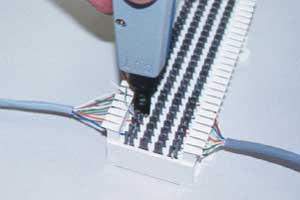
110
Block Punchdown
Follow directions to connect 2 Cat 5 cables using a 110
punchdown block.
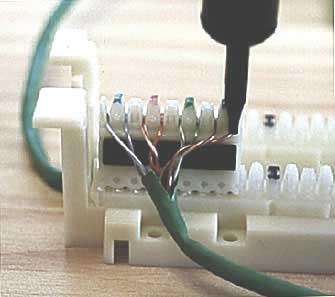
Jack
Follow
directions to connect a Cat 5 cable to a modular Cat
5 jack.

Plugs
Follow
directions to attach plugs to a Cat 5 cable on
both ends creating a patchcord

In our next lesson, we'll see how to test these
completed components.
As you finish each section, fill in the worksheet at
the end of the Workbook section. Your completed
worksheets are the records of your having successfully
completed the exercises.
- Test
Your Comprehension - Online
Quiz
- Have
you completed the Workbook worksheets that are the
records of your having successfully completed the
exercises?
- Next: Lesson
3: UTP
Cable Testing
Return
to Lesson Plan
|